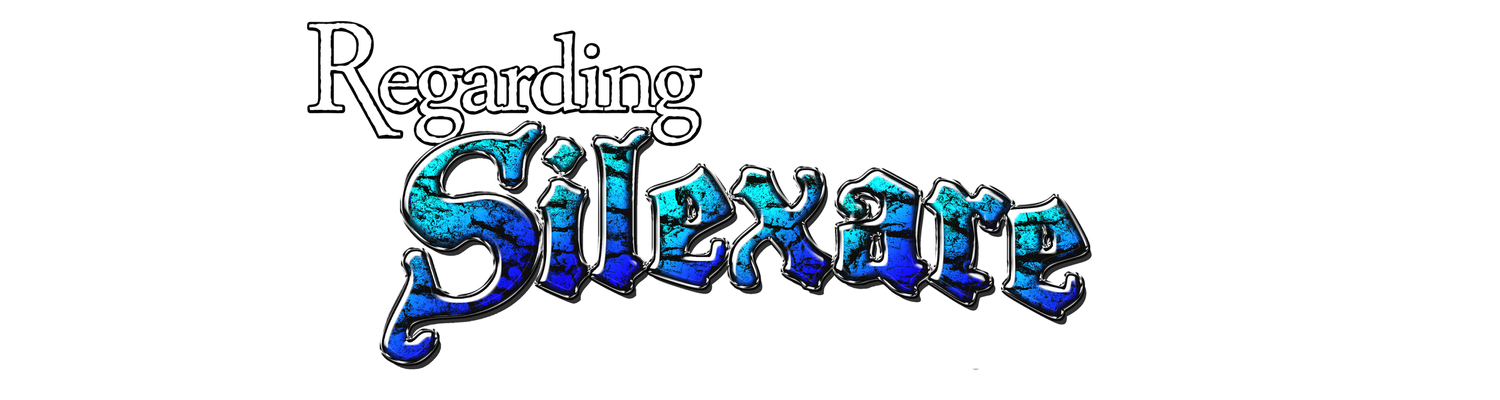SHOPPING to fix my busted computer (1.5/2)
Step 1 - Diagnosis is here
Step 3 - Repairing is here
Again, this is written by a semi-pro, for semi-n00bs. If you find erroneousity and are feeling generous, let me know in the comments or on Google+ and I might not go "pshhht. jog on."
SHOPPAGE
So my PC had a bad system board. I went on Newegg.com, searched "desktop motherboard" and got one billion results. Let's narrow that down. On the left most column, I checked "New" and "4 eggs" and "5 eggs."
Our choices are significantly narrowed. What else is important? I checked form factor ATX and Micro ATX. This, basically, is the size of your mobo and determines what case will work. ATX is pretty standard and Micro ATX can fit in an ATX case (is that preferred? idk and idc).
Down to less than 200 results. Cool. But still too many. What else to check? How about socket type? This will determine what sort of processor you get (so if you already have a processor in mind, you might want to check this one first).
For my needs, I checked LGA 1155. I'm now down to 18 results. Still too many.
I'm not going to trust a motherboard that costs $30. I don't care how many stars it has. So the final qualifier I established was price. Nothing less than $50. Nothing more than $100.
10 results. This, I can manage. And once I found the perfect board, I copied the model number to Google and to Amazon. Just seeing if there are better prices or red flags.
I think ended up spending around $75.
Okay! What's next? This is a different socket type than my old mobo. So I'll need a new proc.
Search "CPU." Click Workstation - Processor. Narrow choices by socket type LGA 1155. Down to 13 choices? Perfect.
This purchase, unlike your mobo, will better determine the strength of your PC. Don't skimp on it. If you can spend $200 here, by all means, you'll do well. My recommendations? No less than quad-core. I don't care what your uses are. You can process word docs, browse the web and play modern games with this. You will be able to for several years to come. Anyone who says otherwise is a huge mouth-breathing nerd that drinks obscure, flavored Mt Dew. With a rebel yell, give that person a wedgie and plant your toe in their vertex. Then find a proc model number and search it on Amazon and Google.
*you have a decision to make here. After market CPU cooler / heat sink or not. To simplify- Are you overclocking your proc? If yes, might want to get an after market. If you don't even know what that means, you're all good.*
Case. This was simple for me. I don't care at all what it looks like. Gimme cheap ATX w a 5 eggs rating.
I ended up spending $30. When you see pics of my old case, you'll understand how little appearance matters to me.
Next. Memory. My old board supported DDR2 (aka, it was dated). My replacement mobo supports DDR3. Search newegg for Desktop Memory. Check "New" and "5 eggs". At this point you'll need to know your budget and your aim. Don't go less than 4GB or your new baby will be born obsolete. I'd suggest looking down the left column for "capacity" and making a selection between 4GB and 16GB.
*If you need more than 16GB of memory, you're reading the wrong blog. You should be writing your own. Also, your nose is for breathing.*
Again, this is the 'hands' of your PC. How much it can handle. How big a job it can run with. Don't skimp here either. You can probably get by spending less than $150. Amazon, Google, and Crucial.com might have better prices on the model you find.
Video Card. Okay, here our paths might part. I am keeping my old card. It suffices. I'm not going for cutting edge. If you are, you might want to research elsewhere. Find the most expensive desktop video card / graphics card on Newegg and see what makes it amazing. Quintuple monitor support. 8 GB GDDR5 memory. Now scale that back until you can afford it. Things to keep in mind are form factor (The mobo we picked out is ATX / Micro ATX) and wattage requirements. That will determine what sort of PSU you need.
Speaking of PSU's!
Power Supply Unit. I'm keeping my old one here. But standard search applies (desktop PSU) if you're replacing. How much juice does your vid card need? 600 watts? That's how you'll narrow your choices. It doesn't have to be exactly 600, but it can't be less. If you can find a power supply that's modular, GET IT! This will simplify things later. Just trust me.
I kept my old hard drive. Although it's HDD (rather than SSD) it's 640 GB and still kicking. Plenty of space for me. If you're shopping, I'd suggest SSD. I go into why a bit more on the previous post.
*This doesn't include peripherals, disc drives, etc. You want a Blu ray player/burner? Want card reader for your Micro SD, etc? Standard search. These devices will communicate w your mobo via SATA cables. Therefore search SATA Blu Ray drive, SATA card reader. Make sure it has 5 eggs. Because why the hell would you settle for less?
CONCLUDIONG
I replaced mobo, cpu, RAM and my case. Spent less than $300. The cool thing about shopping from Newegg is that they throw the occasional odd gift in the box with your purchase. Sometimes it's useless. Sometimes it's cool.
Stay tuned for the soul quenching finally! In 2/2 I'll finale wrap up this grandiose adventure of PC replacement and, at last, reveal all those pictures I promised!
Audio's.
PS Next go round I'll spell everythign write!
PBSS I pormise!
Step 3 - Repairing is here
Again, this is written by a semi-pro, for semi-n00bs. If you find erroneousity and are feeling generous, let me know in the comments or on Google+ and I might not go "pshhht. jog on."
SHOPPAGE
So my PC had a bad system board. I went on Newegg.com, searched "desktop motherboard" and got one billion results. Let's narrow that down. On the left most column, I checked "New" and "4 eggs" and "5 eggs."
Our choices are significantly narrowed. What else is important? I checked form factor ATX and Micro ATX. This, basically, is the size of your mobo and determines what case will work. ATX is pretty standard and Micro ATX can fit in an ATX case (is that preferred? idk and idc).
Down to less than 200 results. Cool. But still too many. What else to check? How about socket type? This will determine what sort of processor you get (so if you already have a processor in mind, you might want to check this one first).
For my needs, I checked LGA 1155. I'm now down to 18 results. Still too many.
I'm not going to trust a motherboard that costs $30. I don't care how many stars it has. So the final qualifier I established was price. Nothing less than $50. Nothing more than $100.
10 results. This, I can manage. And once I found the perfect board, I copied the model number to Google and to Amazon. Just seeing if there are better prices or red flags.
I think ended up spending around $75.
Okay! What's next? This is a different socket type than my old mobo. So I'll need a new proc.
Search "CPU." Click Workstation - Processor. Narrow choices by socket type LGA 1155. Down to 13 choices? Perfect.
This purchase, unlike your mobo, will better determine the strength of your PC. Don't skimp on it. If you can spend $200 here, by all means, you'll do well. My recommendations? No less than quad-core. I don't care what your uses are. You can process word docs, browse the web and play modern games with this. You will be able to for several years to come. Anyone who says otherwise is a huge mouth-breathing nerd that drinks obscure, flavored Mt Dew. With a rebel yell, give that person a wedgie and plant your toe in their vertex. Then find a proc model number and search it on Amazon and Google.
*you have a decision to make here. After market CPU cooler / heat sink or not. To simplify- Are you overclocking your proc? If yes, might want to get an after market. If you don't even know what that means, you're all good.*
Case. This was simple for me. I don't care at all what it looks like. Gimme cheap ATX w a 5 eggs rating.
I ended up spending $30. When you see pics of my old case, you'll understand how little appearance matters to me.
Next. Memory. My old board supported DDR2 (aka, it was dated). My replacement mobo supports DDR3. Search newegg for Desktop Memory. Check "New" and "5 eggs". At this point you'll need to know your budget and your aim. Don't go less than 4GB or your new baby will be born obsolete. I'd suggest looking down the left column for "capacity" and making a selection between 4GB and 16GB.
*If you need more than 16GB of memory, you're reading the wrong blog. You should be writing your own. Also, your nose is for breathing.*
Again, this is the 'hands' of your PC. How much it can handle. How big a job it can run with. Don't skimp here either. You can probably get by spending less than $150. Amazon, Google, and Crucial.com might have better prices on the model you find.
Video Card. Okay, here our paths might part. I am keeping my old card. It suffices. I'm not going for cutting edge. If you are, you might want to research elsewhere. Find the most expensive desktop video card / graphics card on Newegg and see what makes it amazing. Quintuple monitor support. 8 GB GDDR5 memory. Now scale that back until you can afford it. Things to keep in mind are form factor (The mobo we picked out is ATX / Micro ATX) and wattage requirements. That will determine what sort of PSU you need.
Speaking of PSU's!
Power Supply Unit. I'm keeping my old one here. But standard search applies (desktop PSU) if you're replacing. How much juice does your vid card need? 600 watts? That's how you'll narrow your choices. It doesn't have to be exactly 600, but it can't be less. If you can find a power supply that's modular, GET IT! This will simplify things later. Just trust me.
I kept my old hard drive. Although it's HDD (rather than SSD) it's 640 GB and still kicking. Plenty of space for me. If you're shopping, I'd suggest SSD. I go into why a bit more on the previous post.
*This doesn't include peripherals, disc drives, etc. You want a Blu ray player/burner? Want card reader for your Micro SD, etc? Standard search. These devices will communicate w your mobo via SATA cables. Therefore search SATA Blu Ray drive, SATA card reader. Make sure it has 5 eggs. Because why the hell would you settle for less?
CONCLUDIONG
I replaced mobo, cpu, RAM and my case. Spent less than $300. The cool thing about shopping from Newegg is that they throw the occasional odd gift in the box with your purchase. Sometimes it's useless. Sometimes it's cool.
Stay tuned for the soul quenching finally! In 2/2 I'll finale wrap up this grandiose adventure of PC replacement and, at last, reveal all those pictures I promised!
Audio's.
PS Next go round I'll spell everythign write!
PBSS I pormise!